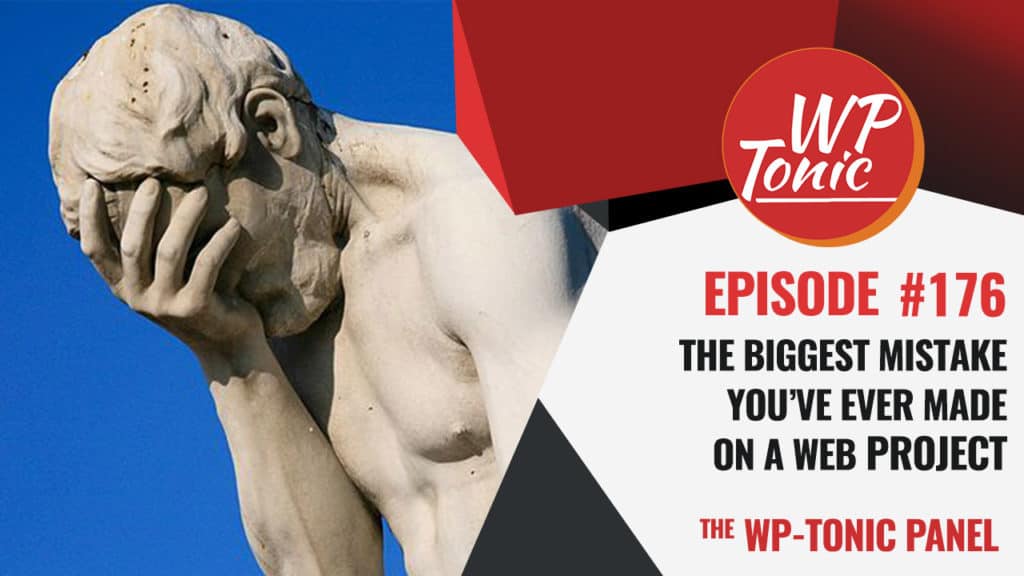This week we look at our most memorable and biggest website mistakes. We’ll talk about what we learned from our experiences, and what we changed in our processes afterwards. Feel free to follow along in the show notes below.
Our episode this week is sponsored by Liquid Web. Liquid Web is offering a 33% discount for 6 months. Head over to LiquidWeb.com/wordpress and use the code WPTONIC33 at checkout for your discount.
This Weeks WordPress Expert Panel
David Hayes: from WPShout
Sallie Goetsch: from WP Fangirl
Jackie D’Elia: from Jackie D’Elia Design
Lee Jackson: from Angled Crown
John Locke: from Lockedown SEO
Jonathan Denwood: from WP-Tonic.com
Lee’s Website Mistakes
Lee Jackson started a theme in today’s episode by stating one of his biggest website mistakes was updating a Multisite install without backing up everything first. Having backups of your site is important because if an update causes something to break, you can revert to the original state. How Lee handles this now is using Duplicator Pro to create restorable backups before updating plugins or themes on sites. The other thing they do is create nightly site backups in Google Drive or Dropbox. They also create daily snapshots of sites through WP Engine. (Some of the higher-end managed WordPress hosts do this). He also makes all his changes on a staging environment, instead of on the live site. Another mistake that Lee shared was making assumptions about client expectations. In this example, the client expected a Facebook clone, and Lee thought he had made it clear he was just setting up BuddyPress for the client. This is a mistake that many of us have made to some degree, not establishing a crystal-clear understanding of the scope of work. Another case of web projects requiring lots of communication for proper project management. How his process changed after this was to always have properly defined scope of work documents, and creating a user story document. The idea behind a user story is to create a persona, and chronicle their movement through the website. Both the agency and the client create this user story together. This puts the focus on the user experience and what they are trying to accomplish, and takes the focus away from arbitrary features.
David’s Website Mistakes
David said there are two classes of mistakes you can make with websites: technical and strategic. When it comes to technical website mistakes, David said he once edited a plugin in production (live site) without access to FTP or SSH close at hand. This caused the “white screen of death”, until he could access the files and fix the problem. (WordPress by default lets you edit plugin and theme files in the editor in the admin area. But if there are PHP errors, you can’t access the admin area of the site, and all you see is a blank screen.) David has also had to rely on his host’s backup of his site, because he didn’t run a backup before updating plugins. He has also had a working backup of his site, but didn’t know how to properly restore it with that tool. David cautions that a backup is only as valuable as your ability to restore it. We asked David how his process changed from these experiences. One thing David does is use backup tools he is 100% familiar with, and practices taking a backup, and then restoring it when using a new backup tool. He also uses a staging site to make changes to any website, then pushes those changes to production. Cowboy coders are called that not because they are valorous, but because they die alone in the desert. The more profound mistakes in David’s opinion are the strategic ones. Many businesses believe in the “if you build it, they will come” strategy. He admits that at first, WP Shout had no sense of what it was, what the goal was, or how it would make money. In online businesses, this is a bigger website mistake than technical processes, and many people dump tens or even hundreds of thousands of dollars into ideas before finding out if there is a market for them.
Jackie’s Website Mistakes
Jackie has a pre-web story that explains why she is obsessed with backups. Years ago, she worked on a local computer network, where data would be backed up to a local device. One time, her server failed, and when she went to restore the backup, the backup drive failed at the exact same time. This cost her weeks of work. Since this incident, Jackie has made sure there are layers of redundant backups on her website projects. She even goes as far to have an external drive that she backs up every two weeks that she keeps in a safe. For Jackie’s biggest website mistake, she recounts a story of DNS records. She states that whenever she works with DNS records, she feels like she is working with live electrical wires. One time, she went to change some nameserver and MX records, and did not take a screenshot of the original DNS records. When she went back to check, the original DNS records were not there anymore (even in a WHOIS search). Luckily, the MX records were through Google, and easy to find on the web. Lee says he has also made this error on a web project before. Jackie also adds later that every host has different means for handling DNS. Make sure that you scope out how the client’s hosting company formats DNS records, and make sure you are familiar with the process for entering DNS. John adds that when changing MX records, you might have to add SPF and DKIM records to be able to send and receive mail. Another thing Jackie admits to is in the past, using FTP and uploading a file to the wrong site. John says he has done this before when trying to multitask. One process Jackie has changed as a result is relying less on FTP, and using version control and Git for changes. She also always takes screenshots when making changes to DNS records, just in case she must change them back.
Sallie’s Website Mistakes
Sallie had an interesting story for her biggest website mistake. This tale involved moving a client site from WordPress.com. Sallie usually sets up forwarding email addresses, so she can set up various services (Akismet, Gravatar, email, etc). In order to do this, the MX records have to be pointing at the right mail servers. Looking at the DNS panel in WordPress.com is somewhat confusing, and in this case, it wasn’t clear that the email was running through Microsoft 365. Sallie set up the email forwarder, and the current email broke. The client was stressed out because their email was interrupted. The problem was not that difficult to fix, but ever since this incident, Sallie takes extra care to ask where the email runs through on client sites. Sallie said that most of her website mistakes were issues of discovery. One story she relates is not checking out a prospective client. In this case, the prospect was a notorious con artist, who would hire contractors to create things to help him con investors out of money, and then not pay the contractors. The prospect had mentioned working with some companies that Sallie knew personally. Sallie neglected to call her friends to get a background check on the prospect, and the project ended up being a cluster. Sallie encourages everyone to check on their potential clients. A pattern to watch out for is if the prospect has had problems with several consultants in a row. The common denominator may not be the developers, but your prospective client. John says he Googles every person that reaches out to him before he responds, to make sure they are legitimate. He also says if you receive an email or text from someone saying they are hearing impaired and they want to pay by credit card, delete the communication and don’t respond. This is a credit card scam that can leave you on the hook for thousands of dollars. John adds he knows of people who have been burned by this scam, and it is one to avoid at all costs. He says he only takes payment by check, PayPal, or cash.
Jonathan’s website mistakes
The stories that Jonathan relates are about not properly vetting clients. One project, the decision maker showed up to a meeting inebriated. He says use LinkedIn to find people you know connected to that person. Get some references. If other people are telling you horror stories about the prospect, then it’s best to stay away from them and deflect the work.
John’s website mistakes
The first website mistake John tells us is related to improperly scoping and not doing discovery. In a project early in his career, he added a rating feature to a large media site, without realizing the effect it would have on the database queries. By going along with the client, and not understanding what they were asking for, he created a feature that would crash their site when used. This was because the site had 65,000+ posts at the time. He adds that the project was also underbid and went on for much too long. John also recounts a story of the first paid website project he did. In this project, he met with stakeholders, but not the main stakeholder, who had no interest in the website whatsoever. In this project, he also threw in tons of work for free, which was not noticed or appreciated. John stresses that you can’t go dark on a project. You must communicate with clients on a consistent basis. He says after this, his process changed to include meeting the main stakeholders at kickoff. He also tightly defines the scope of the project, and doesn’t add excessive stuff for free, as that lowers the perceived value of the project, and undermines the work. Lee agrees that throwing in extra stuff for free doesn’t add value to a project, and increases possible points of failure. David says if there is one piece of advice that all freelancers can follow is to charge more when starting out, and think about what value you are providing. John says when he started freelancing, he thought $30 and hour was a lot of money, but you can’t survive on that. We judge everything by what we were earning at our hourly jobs. Jonathan recounts an interesting story about a client who was a model, who used to knock him down on price for rush jobs. Later he found out, she had a 3-million-dollar home. When he held his ground on price, she disappeared. John said how you present yourself initially has a lot to do with your perceived value. If you go in begging for work, clients will treat you like a commodity. If you go in with confidence, your perceived value will be higher. Clients can read your body language. Know your worth, and internalize it. David says even if you are first starting out, you have more technical knowledge than the average person, and that is worth something. He says you will make mistakes as you go forward, but it is how you handle problems that will define you as a professional.
Bonus content
Jackie says one thing that has transformed her business is having an intro packet for clients. She got this idea from Erin Flynn. This does two things: it differentiates you from other consultants and helps people understand how you work. It also screens people to see if they will be a good fit to work with you. It is important to lay ground rules for a working relationship early. John says if you have business hours, and you don’t want people contacting you all hours of the night or on the weekend, establish that from the start. He says if you respond on the weekend, it sets a precedent for the future. Jackie says it is best to document that in a PDF and distribute that formal process. If you have all the situations that may come up documented in a policy document, it is clear from the onset of the project. Lee says he has learned something recently. He was working a lot on client projects till the late-night hours every day. He realized that he needed to treat his brand as a client. Instead of giving all your energy to everyone else, you must set time aside for your own internal initiatives. David says at WP Shout, they schedule time to work on their own marketing each week.
What are the biggest mistakes you’ve made on a website? What did you learn from the experience? How did your processes change afterwards? Let us know in the comments below.
Join us every Friday at 9am PST and be part of our live show. You can ask WordPress tech questions and be part of the discussion.
To see a list upcoming shows, go to https://wp-tonic.com/blab/
SUBSCRIBE ON ITUNES